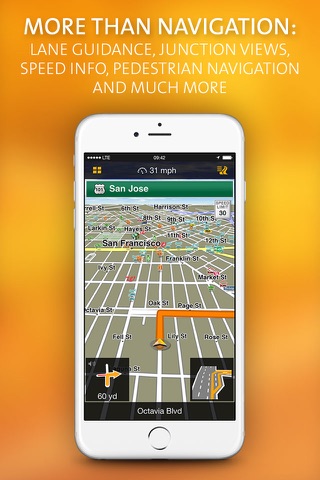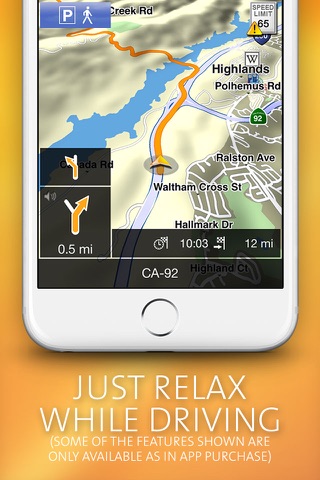NAVIGON Mexico app for iPhone and iPad
With NAVIGON you can turn your iPhone or iPad into a fully functional mobile navigation system. Thanks to a faithful adaptation of the menu functions, the app fits in seamlessly with the iOS operating concept.
*** Range of functions ***
- Simple, intuitive user interface
- Can be used in portrait and landscape format
- Precise spoken announcements
- Intelligent address entry
- Lane Assistant Pro
- Real Road Sign
- Speed Assistant with adjustable audio-visual warning
- NAVIGON MyRoutes
- Day and night modes for map display (automatic switching)
- 2D and 3D map display (bird’s-eye view)
- Route planning function
- Text-to-Speech (voice playback of street names)
- Extended Pedestrian Navigation using the iPhone’s internal compass
- Local Search
- Reality Scanner for POI searches with Augmented Reality
- Coordinate entry
- SOS Emergency Help
The latest HERE map material with coverage for:
Mexico
Latest Map Guarantee:
Guarantees you the most up-date maps at all times! After installing the app, you will automatically have access to the latest maps from the market leader HERE
.
Please note the following:
Positioning your iPhone correctly in the vehicle is very important to ensure optimal GPS reception! We recommend that you use the NAVIGON Design Car Kit for the iPhone, which includes both a designer suction pad holder and a car charger, enabling you to charge your iPhone during the journey. Available from specialist retailers or from the NAVIGON shop directly at www.navigon.com!
Should you experience GPS reception problems with your iPhone, please refer to the FAQ on our website:www.navigon.com.
Allowing GPS to run in the background for extended periods can lead to a significant reduction in battery life.
Whether in the car, by bike or on foot, NAVIGON hopes you have fun navigating.
www.navigon.com/facebook
www.navigon.com/twitter
Pros and cons of NAVIGON Mexico app for iPhone and iPad
NAVIGON Mexico app good for
So far so good. Great graphics. A little slow at start-up and for the Mexico map havent seen any visual signs as advertised. Great address input UI. Hope updates keep coming and getting better.
I live in Juarez Mexico and works great EVEN WITH A HARD CASE COVERING.
Congratulations for this app.
UP DATE
Stil been great. The signal is great. Im very grateful for this app.
So far so good, the Navigon works very well, it has recognized all the places where I have been within Mexico City. The reception is good if you have it in the proper place in the car and is very easy to use. If you receive a phone call the app end but it resumes automatically once you hang up. One thing I liked a lot are the POI, from gas stations, to ATMs, restaurants is pretty accurate. I recommend to have a charger in the car.
I strongly recommend it, it is worth it for the price.
I cant beleive it works so great in Mexico. Really recomend it.
It works really good for Mexico roads. It is the best GPS application I have tried.
Is a very good app, but cross border navigation with the US map app is missing
Some bad moments
Really helpful to get out of Mexico City (5Stars), dangerous in other cities - it leads u to the middle of nowhere (0Star). Avg 2,5Stars.
Includes only the big cities and the big highways, not good for traveling thru Mexico, needs many updates.
Can I get a refund?
I bought this app cause i was traveling to mexico.
Ive been in mexico for 3 weeks, its been a waste of money.
The app says that "there is not GPS signal at present"
I reported the problem twice, i have not recived a response, thats why I decided to write this review
It was working very good before the last update. Now I cant get a signal for this stupid thing to work. It always says 100 m accuracy and can never acquire a steady signal for more than 2 seconds. I deleted the app and downloaded it again. I also reset my iPhone by deleting all the data and downloaded the app again but have the same results. Very very frustrating. The developers have to do something about this or people have other options
Very unsatisfied with this expensive app. I got it for a trip to Cancun and south. Never got GPS location ( I assume it needed cell phone signal which was turned off to avoid charges.) the FAQ suggestion to totally reinstall the iPhone to get better reception is ridiculous. "POI" Data about restaurants etc was sparse unless you were looking for a Subway sandwich.
You are better off buying a map.
As long as you dont install Panorama View 3D youll be fine when using an iPhone 4s. iPhone 4 works fine though.
Still not a very useful navigation solution for Mexico, very limited indeed.
Usually NAVIGON Mexico iOS app used & searched for
garmin maps,
garmin navigation,
garmin gps,
garmin wuerzburg gmbh,
garmin trip,
and other. So, download free NAVIGON Mexico .ipa to run this nice iOS application on iPhone and iPad.